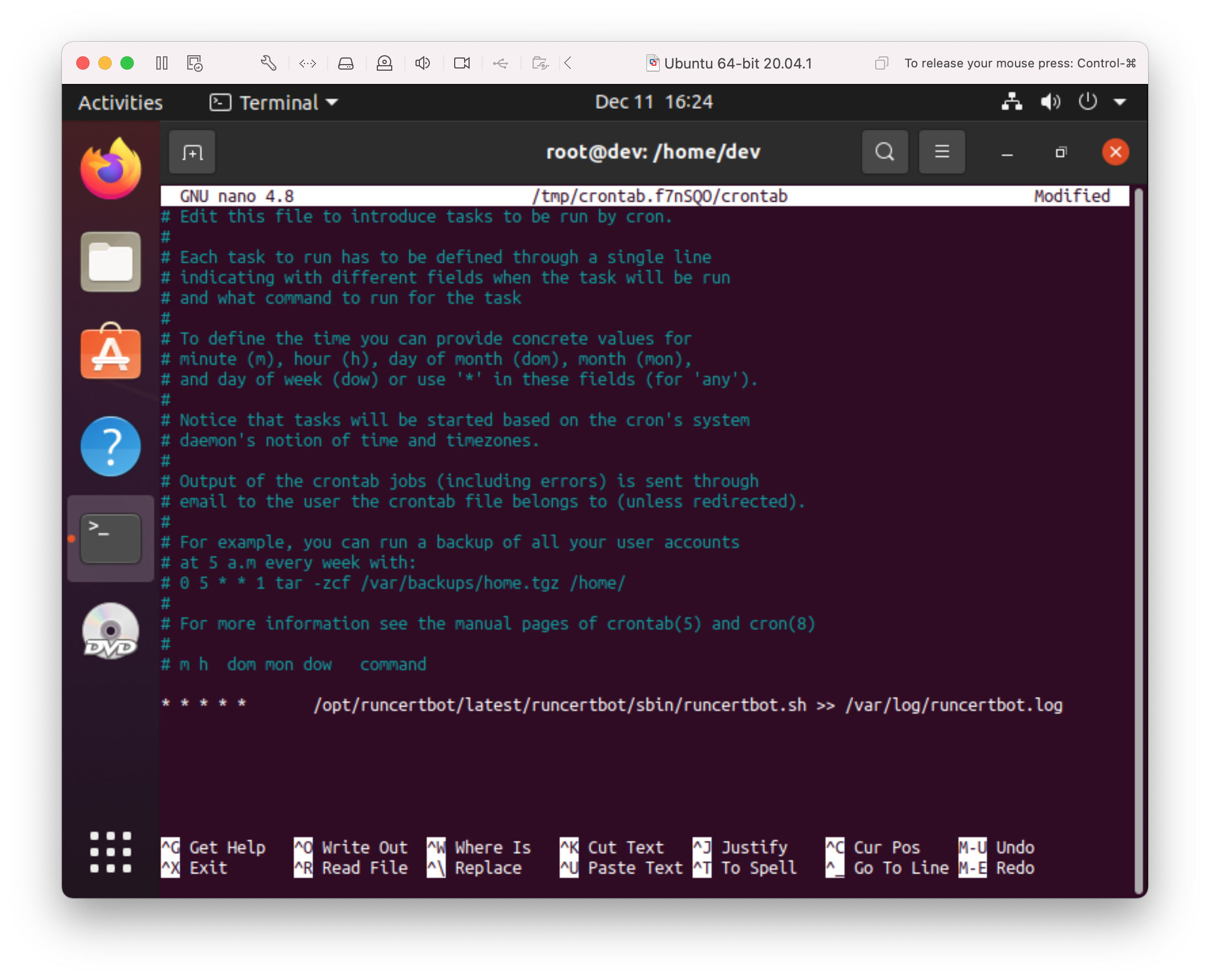Deploy to Local VM
Install Runcertbot
Overview
- Download and extract 'runcertbot'
- Configure Cron
Download and extract 'runcertbot'
$ wget http://runcertbot.com/resources/downloads/runcertbot-0.3.tar.bz2 $ cd /opt $ sudo tar jxvf ~/runcertbot-0.3.tar.bz2 $ cd runcertbot $ sudo ln -sf 0.3 latest
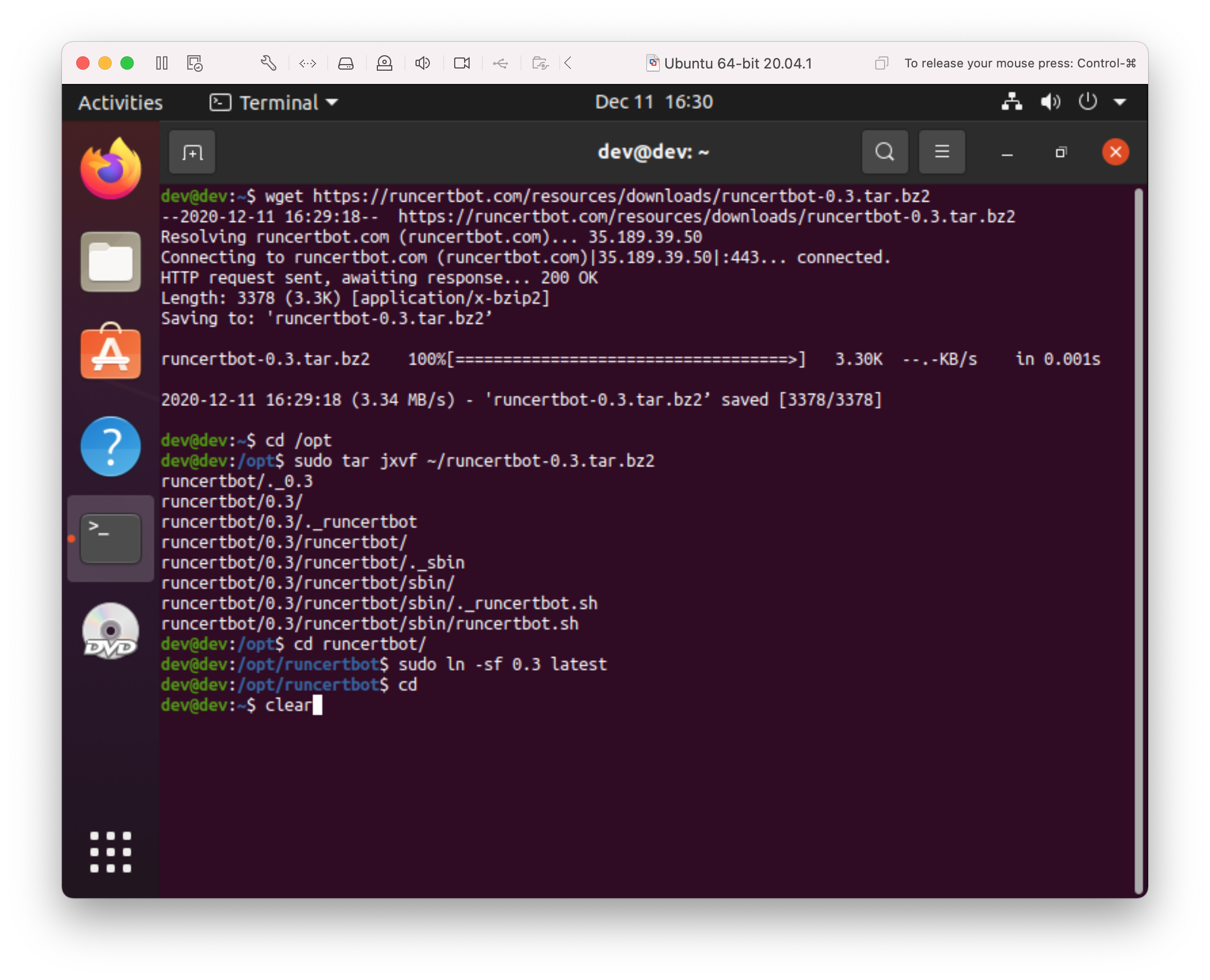
Install Certbot
$ sudo apt install certbot
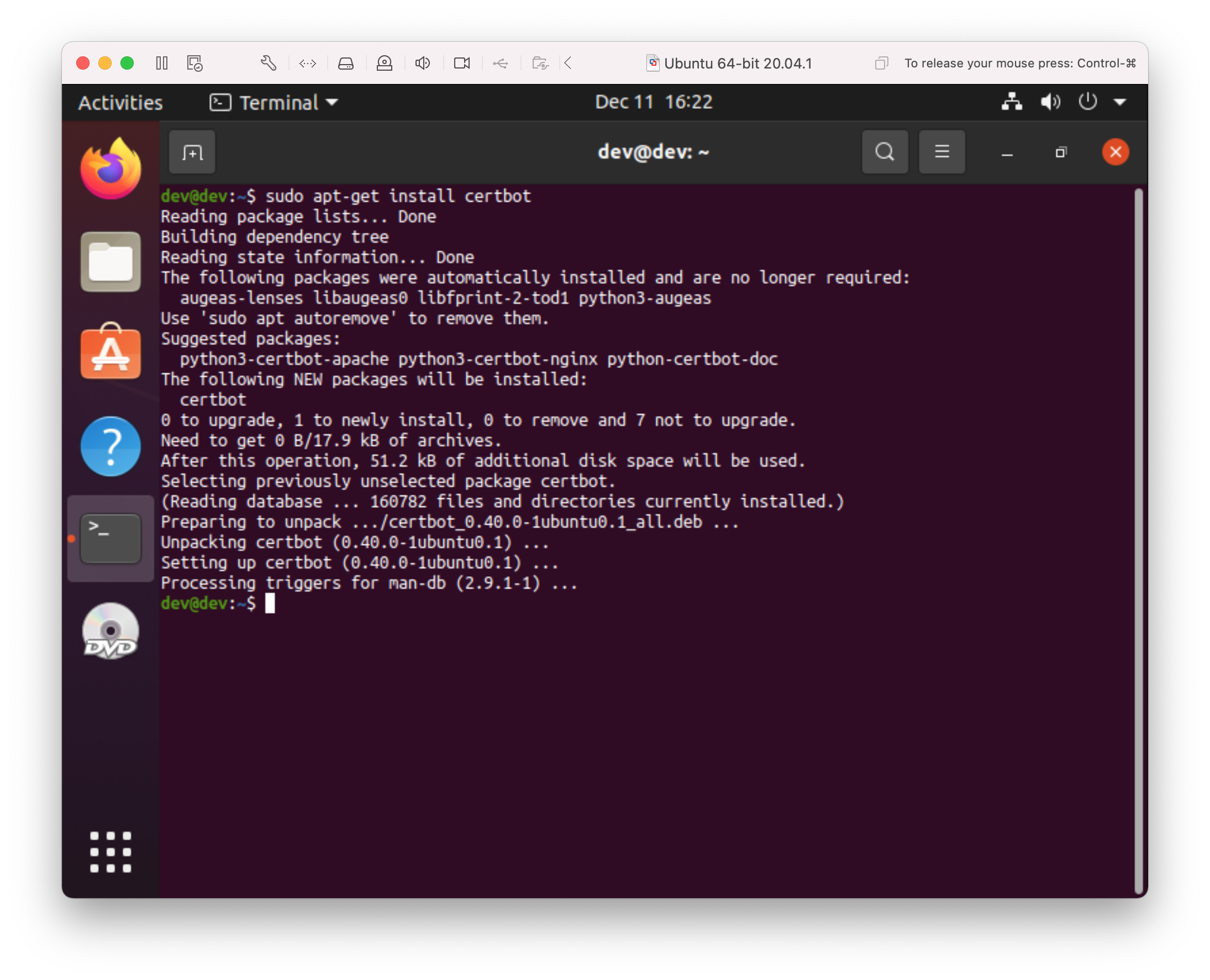
Configure Cron
$ sudo bash # crontab -e
If 'cron' has not been configured before, it is likely you will need choose an editor. I suggest using nano - 1.
# crontab -e no crontab for root - using an empty one Select an editor. To change later, run 'select-editor'. 1. /bin/nano <---- easiest 2. /usr/bin/vim.tiny 3. /bin/ed
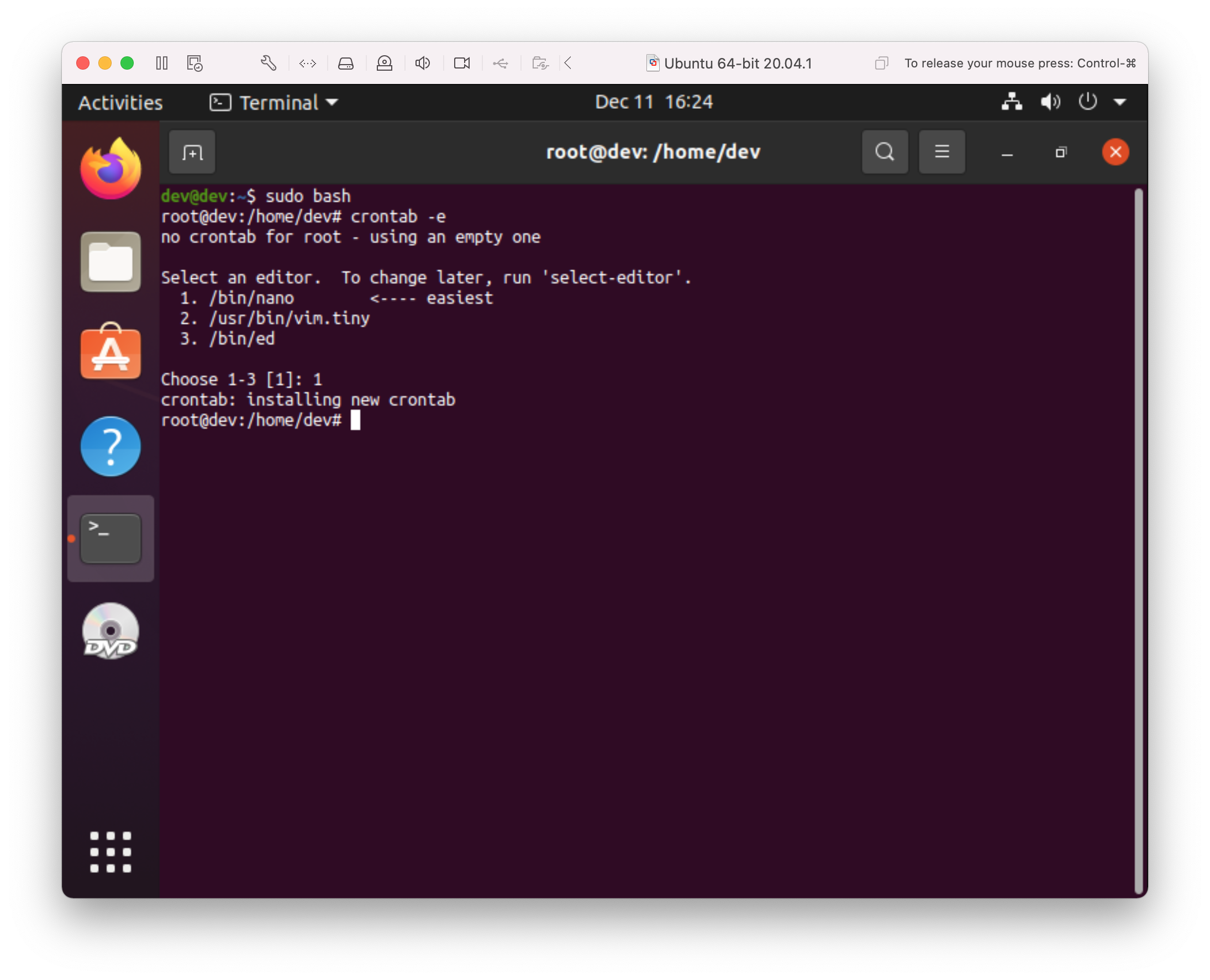
Once an editor has been configured, running 'crontab -e' will allow you to edit the 'crontab' file. Insert the following line.
* * * * * /opt/runcertbot/latest/runcertbot/sbin/runcertbot.sh >> /var/log/runcertbot.log
To exit, press CTRL + 'x', then 'y', then enter.